CloudSend opens the doors to effortless, large-scale transactions, connecting you seamlessly with the thriving African market





CloudSend facilitates the issuance of invoices tailored for substantial payments. Now, receiving large sums from African clients is as simple as a few clicks.
Enable your African clients to make payments in their local currency, fostering trust and convenience. CloudSend supports a variety of African currencies, ensuring a smooth and accessible payment experience.

Sign up for your CloudSend account and breeze through our straightforward verification process
Generate professional invoices designed specifically for substantially large transactions.
Enable your African clients to make payments in their local currency through secure and convenient methods.
Start Invoicing Globally with CloudSend. Try it for Free!


Boost cashflow through streamlined invoicing, diverse payments, efficient expenses, and more features.
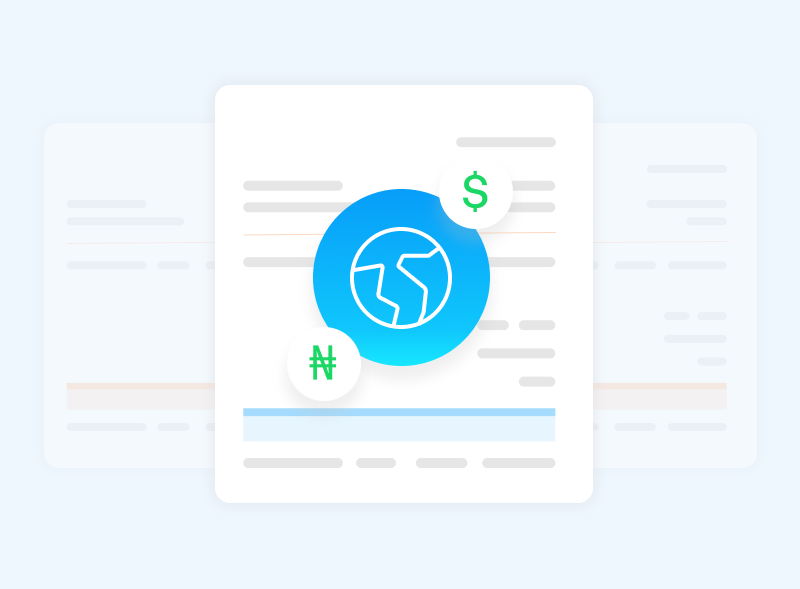
CloudSend simplifies cross-border transactions, making them as easy as local deals.
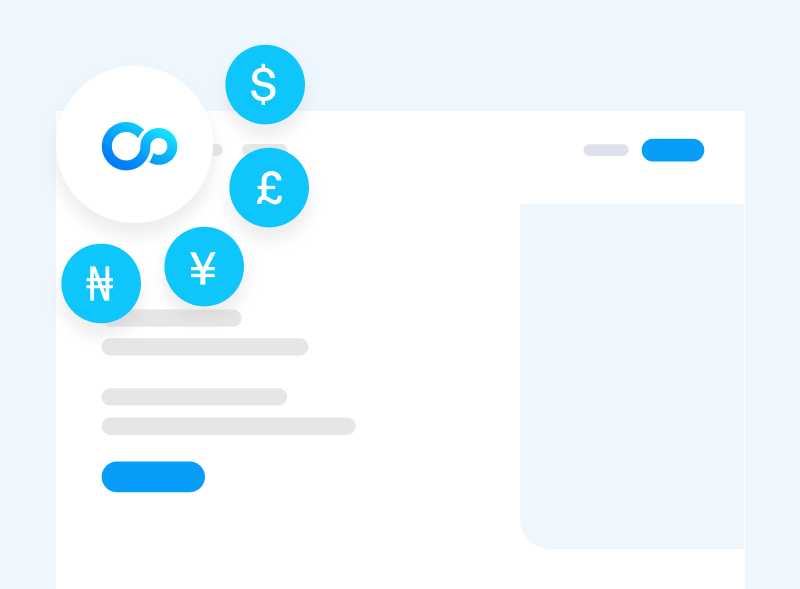
Choose from a variety of currencies for your payouts, tailored to your global financial strategy.
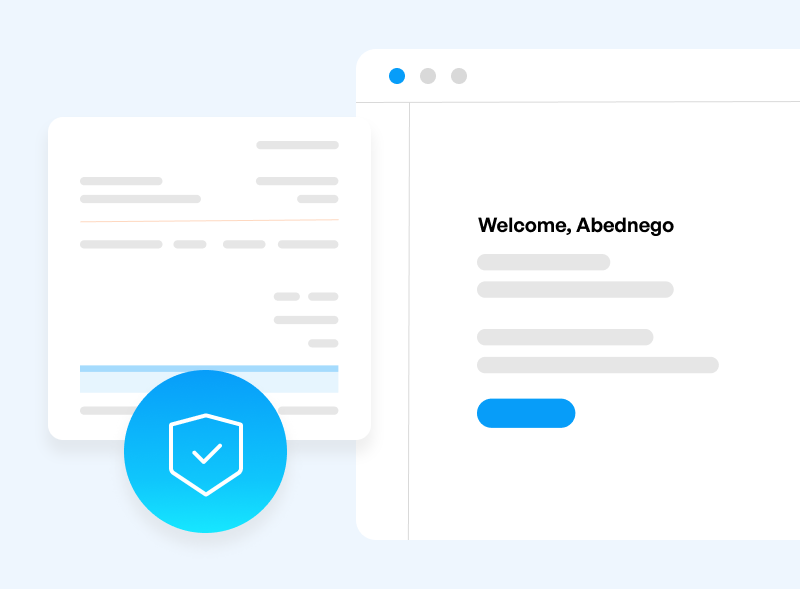
CloudSend ensures efficiency and security in every global transaction.
Ready to elevate your global invoicing experience? Join our waitlist here